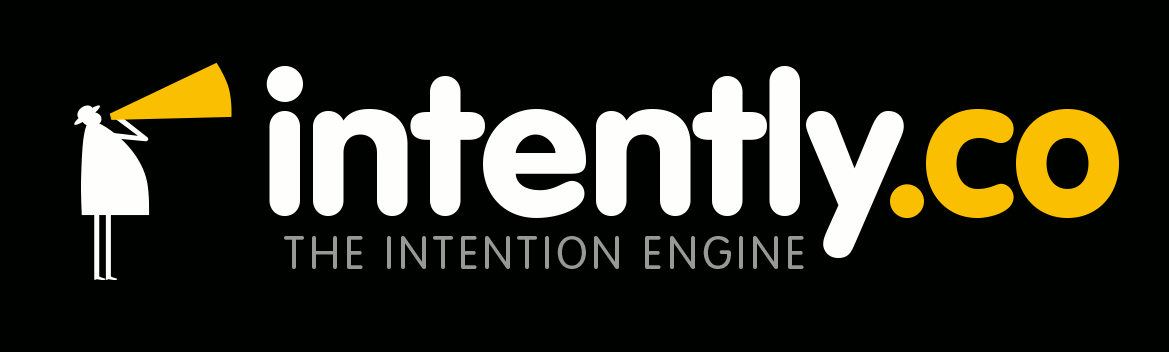Virtual numbers preserve the users' anonymity and don't allow tracking their geolocation. Additional security measures will protect your number even more.
Are Virtual Phone Numbers Safe?
A temp SMS number is more secure compared to a traditional phone number. You can provide yourself with extra security if you use it properly. Let's talk about it.
Is it worth using free virtual numbers?
Some providers offer numbers for free. The first and foremost thing to think about in this case is your safety. It is unlikely that free numbers will have a reliable security system. The information you receive in messages may not be securely encrypted. Besides, websites collect data about visitors, and unreliable resources can use it for scams.
Why are virtual numbers considered safe?
Here are the three main reasons a fake number for SMS has a high level of security.
It is anonymous
When renting a virtual number, the buyer doesn't have to reveal his or her name or any other personal information. Your real number can be associated with your identity, but a virtual one cannot.
It is not associated with geolocation
Virtual numbers do not use geolocation, so they cannot be used to track your movements or location.
It is easy to get rid of
On the virtual mobile operator's website, you will find at least two services: one-time SMS receiving and number rental. The first option is especially convenient in terms of anonymity: you receive one SMS to one number and never have access to it again. This number is no longer associated with you. The second option (renting) is also safe, as you can delete the number or even the account at any time and cut off your connection with it. It is usually cheaper than changing a real number.
How to protect your virtual number?
Even though virtual numbers are secure, careless handling can lead to data leaks. Follow the basic rules of cyber hygiene to keep your number safe:
- Log in to your account using a secure connection (mobile Internet, home Wi-Fi, secure network at the office, etc.). Do not log in through public Wi-Fi or networks that are not password protected (for example, in parks or restaurants).
- Use a secure password that contains symbols and uppercase and lowercase letters. Update it on a regular basis.
- Use licensed software and antivirus programs. This will help protect both your virtual number and your data in general.
To receive verification SMS online, use OnlineSim services. We take care to keep your data secure. We use a reliable security system that preserves your anonymity and protects any information you share on the site.